Over the last couple of weeks I have been getting complaints from customers that Windows XP on old systems is running a lot slower than usual. I did some investigation as to what was causing the apparent slowdown and determined that Windows Update was running shortly after the system started and the svchost.exe was taking 100% of the CPU time. Clearly not a good situation.
Trying to stop svchost.exe did the trick for awhile, but back it came. I was really concerned when I had to rebuild a Windows XP system and it happened when I installed all the latest updates. Further research via Google pointed to a problem Internet Explorer update. If the Update service detects you do not have the latest IE update that is currently available it starts to search the whole IE updates tree to see what you need - instead of just offering the current cumulative update for your system. But if you manually install the update yourself the Update service finds Internet Explorer is fully updated and doesn't search for any IE updates.
The temporary fix is to load the Cumulative Security Update for Internet Explorer 8 for Windows XP (KB2898785). This was released on December 10th but could only fix the problem until Microsoft releases a permanent fix in a future monthly cycle.
Monday, December 16, 2013
DELL Optiplex 3020 review
I was shipped a new DELL Optiplex 3020 mini-tower last week and as it is the replacement of the successful DELL Vostro 270 I thought that I would have a closer look at it. The basic configuration was a 'Haswell' Intel i3 4130 CPU at 3.4gHz, 4GB 1600MHz DDR3 memory, 500Gb hard disk drive and Microsoft Windows 7 Professional (of course).
On ordering the system, I noted that:
- there is no wireless card included (as in the Vostro 270) and it could not be added by DELL.
- there is no option for a media card reader.
- the price was £75 more expensive.
The system was aesthetically pleasing and looked the business. The performance in general was good (WEI: 7.3, 5.9, 5.1, 6.5, 5.9); note here the better performance of the Haswell integrated graphics.
On opening the system case:
- no DVI connection at the rear of the system. The monitor did have a connection and the cable was included.
- no extra hard disk drive caddy. The user cannot upgrade the system with a second hard drive.
- there is no dedicated space to put a 2.5" SSD (strange on a modern desktop system).
- no additional PCI-E graphics power connector, limiting your choice of graphics card expansion.
- no easy mount for a media card reader or floppy drive.
- non-standard motherboard power socket and PSU. Back to the bad old days of DELL proprietary hardware.
- there is a small speaker for Windows clicks, dings and pops.
- only two memory slots, only one available for expansion.
Also for this particular system which was delivered three working days late; there was a dent in the side of the case, no power cord for the monitor (no, it wasn't in the system packaging) and no Windows 7 license sticker.
I feel that this new DELL is an expensive replacement for the Vostro 270 that doesn't have the same design, capabilities and expansion potential. A poor start for the newly privatised DELL.
On ordering the system, I noted that:
- there is no wireless card included (as in the Vostro 270) and it could not be added by DELL.
- there is no option for a media card reader.
- the price was £75 more expensive.
The system was aesthetically pleasing and looked the business. The performance in general was good (WEI: 7.3, 5.9, 5.1, 6.5, 5.9); note here the better performance of the Haswell integrated graphics.
On opening the system case:
- no DVI connection at the rear of the system. The monitor did have a connection and the cable was included.
- no extra hard disk drive caddy. The user cannot upgrade the system with a second hard drive.
- there is no dedicated space to put a 2.5" SSD (strange on a modern desktop system).
- no additional PCI-E graphics power connector, limiting your choice of graphics card expansion.
- no easy mount for a media card reader or floppy drive.
- non-standard motherboard power socket and PSU. Back to the bad old days of DELL proprietary hardware.
- there is a small speaker for Windows clicks, dings and pops.
- only two memory slots, only one available for expansion.
Also for this particular system which was delivered three working days late; there was a dent in the side of the case, no power cord for the monitor (no, it wasn't in the system packaging) and no Windows 7 license sticker.
I feel that this new DELL is an expensive replacement for the Vostro 270 that doesn't have the same design, capabilities and expansion potential. A poor start for the newly privatised DELL.
Sunday, November 10, 2013
My Haswell Upgrade
The time had come to upgrade my gaming system. It had served me well for the last couple of years but compute power was lacking for modern games. The obvious upgrade for the best bang-for-the-buck was an Intel 'Haswell' i5 4670K which could be overclocked nicely. I saw an offer from Novatech for £25 off leaving £155 to pay for the CPU. You don't often get really good offers on latest generation Intel processors, so I went for it.
Leaving me with a choice for a new motherboard. I like MSI motherboards and my existing system had one in; unlocking an AMD Athlon X3 to a Phenom II X4 and overclocking it without any problems. I needed an Z87 chipset to be able overclock, so the budget MSI Z87-G43 seemed to hit the spot and gets many good reviews. An order to ebuyer for £88 obtained me one. I intended to build it in my old Chieftec Mesh case which has now held its third set of upgrade components. I replaced to old energy inefficient 600W power supply with the Corsair CX500M modular PSU. The Kingston 8GB (2x4GB) DDR3 1600MHz HyperX Blu Memory Kit will move directly into the new motherboard which will now recognise the XMP settings. A new Seagate Barracuda 1TB 7,200rpm 64Mb cache SATA-III will hold my data for now though I intend to get a 250GB SATA-III SSD in the near future as the system drive.
Construction went well and overclocking to 4GHz went smoothly with MSI's OC Genie in the BIOS. I upgraded the BIOS to the latest version as I couldn't fingd the way to overclock it any further. Still no good as the CPU ratio would not move off Auto. A quick search revealed the trick to use the +/- keys to adjust this value. So now the system is running reliably at 4.3GHz with SpeedStep energy saving and adapative voltage control. I haven't tried any higher as I've achieved my goal with air cooling provided by an Arctic Cooling Freezer Pro rev 2. It is quiet and cool at 60 degrees C.
Performance is amazing, really responsive. I should also mention that I'm still using my old AMD Radeon HD6870 graphics card. I'm having more problems trying to re-install my games than building and setting up the new system hardware and operating system (a brand new copy of Windows 7 Home).
Leaving me with a choice for a new motherboard. I like MSI motherboards and my existing system had one in; unlocking an AMD Athlon X3 to a Phenom II X4 and overclocking it without any problems. I needed an Z87 chipset to be able overclock, so the budget MSI Z87-G43 seemed to hit the spot and gets many good reviews. An order to ebuyer for £88 obtained me one. I intended to build it in my old Chieftec Mesh case which has now held its third set of upgrade components. I replaced to old energy inefficient 600W power supply with the Corsair CX500M modular PSU. The Kingston 8GB (2x4GB) DDR3 1600MHz HyperX Blu Memory Kit will move directly into the new motherboard which will now recognise the XMP settings. A new Seagate Barracuda 1TB 7,200rpm 64Mb cache SATA-III will hold my data for now though I intend to get a 250GB SATA-III SSD in the near future as the system drive.
Construction went well and overclocking to 4GHz went smoothly with MSI's OC Genie in the BIOS. I upgraded the BIOS to the latest version as I couldn't fingd the way to overclock it any further. Still no good as the CPU ratio would not move off Auto. A quick search revealed the trick to use the +/- keys to adjust this value. So now the system is running reliably at 4.3GHz with SpeedStep energy saving and adapative voltage control. I haven't tried any higher as I've achieved my goal with air cooling provided by an Arctic Cooling Freezer Pro rev 2. It is quiet and cool at 60 degrees C.
Performance is amazing, really responsive. I should also mention that I'm still using my old AMD Radeon HD6870 graphics card. I'm having more problems trying to re-install my games than building and setting up the new system hardware and operating system (a brand new copy of Windows 7 Home).
Monday, October 21, 2013
Office 2010 Starter Edition: File type associations missing
After last month's Windows Updates the file type associations for Microsoft's Office 2010 Starter Edition went missing or at least changed into an orange blob that when clicked on claimed that the license key was invalid and you needed to purchase a new one. Quite a number of my customers had this problem as Office Starter was loaded by DELL on its Vostro systems. For a couple of weeks Microsoft refused to admit that there was a problem at all and it wasn't until 18th September that they released the 'fix' statement here.
Unfortunately, this fix did not work in all cases and takes a long time to apply, especially on a slow broadband connection. The simple, more effective solution was to change the file associations back using Start -> Default programs -> Associate a file type or protocol with a specific program. Just scroll through the list and change the Word and Excel file associations back to what they were.
I expected Microsoft to 'fix the fix' in October's Patch Tuesday but they didn't. Yet again Microsoft is loosing touch with its consumer roots.
Unfortunately, this fix did not work in all cases and takes a long time to apply, especially on a slow broadband connection. The simple, more effective solution was to change the file associations back using Start -> Default programs -> Associate a file type or protocol with a specific program. Just scroll through the list and change the Word and Excel file associations back to what they were.
I expected Microsoft to 'fix the fix' in October's Patch Tuesday but they didn't. Yet again Microsoft is loosing touch with its consumer roots.
Windows 8.1
I upgraded my Windows 8 support system to the latest 8.1 release. It hasn't seemed to improved much as the focus of the changes seems to be to make it more acceptable in the business and commercial environment rather than the home environment. Yet again Microsoft is losing contact with the consumers that helped it gain the predominant position in the IT market.
As I said before in my previous post using IObit's excellent free Start8 utility to boot directly into the desktop and reinstate the Start button functionality works better than Microsoft's weak effort. Plus using 'control userpasswords2' to stop requiring a password every time and disabling the password required following a screensaver or hibernation helps a lot in recovering the Windows 7 appearance and interactions.
Microsoft continues to loose the plot in the desktop and laptop market and Windows 8 (and 8.1) is major contributor to it's decline. They would have been better off to port Microsoft Office to Apple OS and Android environments starting five years ago. Probably made more money too!
As I said before in my previous post using IObit's excellent free Start8 utility to boot directly into the desktop and reinstate the Start button functionality works better than Microsoft's weak effort. Plus using 'control userpasswords2' to stop requiring a password every time and disabling the password required following a screensaver or hibernation helps a lot in recovering the Windows 7 appearance and interactions.
Microsoft continues to loose the plot in the desktop and laptop market and Windows 8 (and 8.1) is major contributor to it's decline. They would have been better off to port Microsoft Office to Apple OS and Android environments starting five years ago. Probably made more money too!
Monday, September 16, 2013
Finished Dishonored
I've just finished the game Dishonored after 32 hours of play. It is a great game with plenty of fights, stealth and a great story. I throroughly enjoyed it. My son bought it for me as a Father's Day present. Using a variety of weapons and skills and being able to combine these to kill and outwit your enemies or to negotiate alternative paths around obstacles.
The graphics were good as well and seemed to match the sci-fi historical atmosphere that was different to the usual urban battlefield or tropical island scenario. Being able to save the game at any point helps me as it often takes me a while to progress and having to go over the same scene time and time again just to finally reach a fixed save point is very frustrating. I also like the characters and the life or death decisions that you had to take as the plot unfolds.
I wonder if there will be a sequel?
The graphics were good as well and seemed to match the sci-fi historical atmosphere that was different to the usual urban battlefield or tropical island scenario. Being able to save the game at any point helps me as it often takes me a while to progress and having to go over the same scene time and time again just to finally reach a fixed save point is very frustrating. I also like the characters and the life or death decisions that you had to take as the plot unfolds.
I wonder if there will be a sequel?
Wednesday, August 21, 2013
Brenda's new car
After my wife has had so much enjoyment and reliability out of out ten year old Ford Mondeo Zetec 2 litre Automatic we decided it was time to replace it. Of course we chose another Ford Mondeo 2 litre Automatic but the only option was the top-of-the-range Titanium X Sport with turbo in the guise of Ford's new technology petrol EcoBoost engine.
This just under two year old example was found in nearby Southampton and after the AA had done its checks and vehicle inspection which came out as perfect, I picked it up today. She is really pleased with it. And I am too, as the depreciation on these is quite steep so we got a lot of car for our money and with only 10,000 miles on the clock.
The performance and comfort levels are much improved over the previous Mondeo model and with all the added extras as well. The car also has a good reputation for reliability too. Now, all I have to do is sell the old one. There seem to be a lot of time-wasters in the second-hand car market!
This just under two year old example was found in nearby Southampton and after the AA had done its checks and vehicle inspection which came out as perfect, I picked it up today. She is really pleased with it. And I am too, as the depreciation on these is quite steep so we got a lot of car for our money and with only 10,000 miles on the clock.
The performance and comfort levels are much improved over the previous Mondeo model and with all the added extras as well. The car also has a good reputation for reliability too. Now, all I have to do is sell the old one. There seem to be a lot of time-wasters in the second-hand car market!
Tuesday, July 23, 2013
Modular power supply trial
I've never used a modular power supply. In fact, I haven't purchased many large output PSUs over 600W. Most of the gaming systems that I build from scratch have a single graphics card with only one PSI-E power connector. So, when I started to think about upgrading my system, other factors like efficiency and modular cables seemed to more important.
I selected the Corsair CX500M for just £50 as a good way to evaluate whether I want to include these factors and other benefits into my future system builds. I've used the Corsair CX430 quite a few times without any problems and though the CX430M (modular) was a contender, spending just £7 more for the extra power seemed wise. Though with modern CPU and graphics card power requirements declining, the smaller would also be a valid choice.
I'll report back if it is a spectacular success or dismal failure. I will not be posting an unpacking video on Youtube however!
I selected the Corsair CX500M for just £50 as a good way to evaluate whether I want to include these factors and other benefits into my future system builds. I've used the Corsair CX430 quite a few times without any problems and though the CX430M (modular) was a contender, spending just £7 more for the extra power seemed wise. Though with modern CPU and graphics card power requirements declining, the smaller would also be a valid choice.
I'll report back if it is a spectacular success or dismal failure. I will not be posting an unpacking video on Youtube however!
Laptop replacement drive options
A customer has a fairly modern budget laptop which has a failing hard disk drive. He wanted to know what the options were for replacing it. He is running Windows 7 Home 64-bit and has a reasonably large photo collection. He complains that his laptop is slow, perhaps party because of occasional disk read errors.
I thought about his requirements and came up with the following list of options:
1) a standard hard disk drive (5,400rpm, 500Gb) is just £60
2) a faster hard disk drive (7,200rpm, 500Gb) is £85
3) a super fast, lower capacity solid state drive (120Gb) is £110
4) a super fast, higher capacity solid state drive (240Gb) is £180
5) a super fast, high capacity solid state drive (500Gb) is £360
6) a hybrid SSHD (500Gb) for just £100
It is more of a compromise of performance versus capacity. The laptop that I use is option 3 which only contained selected pictures that I’ve taken in the last couple of years. The majority or ‘archive’ of my photos are available elsewhere and completely backed up and secured. That way I enjoy a fast laptop with a limited amount of recent photos that I would want to work with and show people without the burden of have to backup much greater quantities of data files and potentially loose it all if my laptop were to crash or be stolen, etc.
So it is trade-off, either: change your way of working and enjoy better performance; spend a lot of money to keep the performance and archives; or continue as you are and live with it. Obviously your budget is also a factor.
How many photos do you have? How big in Gb is your photo archive? How many do you intend to take in the future? Do you intend to change you camera to a better model? Do you delete the not so good photos? Many factors are involved and only the user can answer these questions.
Luckily the data storage options today are varied (SD-card, USB memory stick, USB mobile disk drive, hard disk drive, network attached storage, home server, cloud storage etc.) are relatively cheap. I work with them all to enable my photos to be removed from my camera, edited, stored and archived, distributed to various devices and made available for people to view, enjoy and comment.
The new technology is the SSD hybrid drive. Basically the access speed of an SSD with the storage of a hard disk drive. The SSD part holds the most recently used files with much faster response time. Windows boots quickly as do the commonly used software applications like your photo editor. However loading the actual photo (assuming it hasn’t been viewed recently) takes the usual time. As these are brand new devices there are no reliability figures, but the manufacturer (Seagate) had been in the hard disk drive business for ages. The PCpro article in my last post showed that the SSHD is a reasonable performance/capacity compromise.
I've ordered an SSHD for the customer, and it'll be the first one I've used. I'll post the results here soon.
Sunday, June 30, 2013
How fast a PC do you REALLY want?
PCpro magazine published last month (July 2013) a very interesting article under the above title. They tested similar PC configurations with variations in CPU (single, dual and quad core), memory (single and dual channel, fast and slow, capacity, etc.), disk drives (old, modern, hybrid and SSD) plus interconnects (USB2, USB3 and Thunderbolt).
These tests included their Real World benchmark plus common tasks such as copying folders, restarting Windows and loading game levels. It was a very interesting read and they certainly dispelled a few technical myths and confirmed many of my suspicions about modern hardware configurations. For example:
These tests included their Real World benchmark plus common tasks such as copying folders, restarting Windows and loading game levels. It was a very interesting read and they certainly dispelled a few technical myths and confirmed many of my suspicions about modern hardware configurations. For example:
- great performance increases as you increased the CPU core count, but Hyper-Threading had little impact
- 4Gb of memory is the new 'sweet spot' for performance gains and dual channel and fast memory shows little impovement
- reboot of Windows is not a great test on overall system performance; 2Gb reboots just as fast as 4Gb
- laptop and old desktop HDDs are slow; modern 7,200rpm HDDs are much better but SSD is the way to go
- USB 3 with an SSD drive is blazingly fast. The future of backups?
Unfortunately this article is not available online (yet?) but it makes a fascinating read. The last interesting fact is from the overall system comparison; the Lenovo Atom-powered, Windows 8 tablet took a crippling 39 minutes to reboot Windows compared to the self-built gaming system's 23 seconds.
Tuesday, June 18, 2013
A vast improvement
I recently negotiated a good discount on what is the fastest DELL system that I have ever bought. The Vostro 270 mini-tower comes with a Intel i5-3470 quad core processor. Though not considered a high-end CPU, this 3.2GHz (turbo boost up to 3.6GHz) appears in responsiveness and benchmarks (PCmark7 4,811) to be much faster than the dual core 3.3GHz Intel i3-3220 model (PCmark7 2,792), which is considered to be a good budget gaming processor. The £50 price difference is probably well worth it.
There are two flies in the ointment:
There are two flies in the ointment:
- Intel has just released its latest 'Haswell' successor to the 'Ivy Bridge' i5-3470. The i5-4570 3.2GHz offers slightly better performance with lower energy usage. DELL has already introduced these into its premier XPS 8700 and Optiplex 9020 lines but with a hefty price premium over the £25 that just the CPU price difference would indicate. Presumably these processors will migrate to the mid-range Vostro models in the course of time.
- The 'balance' of the gaming system is probably affected. If you spend and extra £50 on the CPU you should also spend £50 extra or more on the graphics card. But the DELL supplied 300W PSU is then proably too weak and doesn't have the extra PCI-EX graphics card power connection that would be required.
All things considered, this is a very good bang-for-the-buck upgrade.
Monday, May 6, 2013
Fixing the fastest
 It started with a customer wanting his modern but exotic Cyberpower PC being configured to boot Windows from the Crucial m4 SSD (after upgrading the firmware) instead of using it as a disk cache. I then spent twelve hours, excluding food and football, trying to get it to boot from that SSD.
It started with a customer wanting his modern but exotic Cyberpower PC being configured to boot Windows from the Crucial m4 SSD (after upgrading the firmware) instead of using it as a disk cache. I then spent twelve hours, excluding food and football, trying to get it to boot from that SSD.I started by removing the large nVidia GTX590 video card so that I could get to the SATA ports. The temporary replacement card allowed me better access but the screen refused to show the UEFI BIOS. I tried a DVI/VGA adaptor and another card and was finally only able to see it when attached directly to the monitor with VGA. The the mouse and keyboard worked in the UEFI screens but when I started to install Windows 7 they ceased to function. I tried another keyboard and mouse, there was no PS/2 socket and it wasn't until I noticed a couple of USB 2 sockets hidden high on the I/O panel that the problem was solved.
However, Windows install didn't recognise the SSD drive. It tried it in another computer and it worked fine, detected and formatted. Still not available for Windows install in the Cyberpower, either in SATA 3GBps or 6GBps. I substituted a spare HDD and was able to install easily onto that, plus added all the necessary drivers. I thought that I could clone the HDD onto the SSD on my data recovery system but though three programs showed the SSD to copy from, they all apart for True Image 2013 Trial (costs £40) would not let me copy to the SSD. I started looking at partitioning, reducing the size of the HDD partition to match. I noticed that the HDD was GPT partitioned whilst the SSD was MBR. I reformatted the SSD as GPT but still the cloning wouldn't work.
Replacing both drives back into the Cyberpower, the Windows install finally saw the SSD but would not allow me to select it giving an error (0x80300024). Research on this error showed that it won't install if there is another device with Windows already installed on it present. Removing the HDD solved this and finally after twelve hours, I was able to install and boot the system into Windows from the SSD. Completing the installation with updates and programs was easy.
I the decided to benchmark the system which has an Intel i7-3960X processor, initially the fastest Sandy Bridge E CPU at 3.3GHz. With 16GB DDR3 memory the performance was incredible. I was then able to overclock the system to what I thought was a safe 4.2GHz. The PCmark 7 of 6,104 was over twice my gaming system at 2,588. I respected this system as the fastest PC in the world, but a real pain to configure. It is big, bright, noisy and fast but way too expensive and fragile.
Tuesday, April 30, 2013
A quality gaming system for £250
 DELL recently had an offer that if you bought a Vostro 270 desktop, you could purchase another one for half-price. So I bought two systems each with an Intel i3-3220 3.3GHz processor, 4Gb memory and 500Gb hard disk plus Windows 8 Professional for just £400. Obviously, this offer isn't for everyone unless you have a friend who also wants a cheap, basic system. [It has since expired.]
DELL recently had an offer that if you bought a Vostro 270 desktop, you could purchase another one for half-price. So I bought two systems each with an Intel i3-3220 3.3GHz processor, 4Gb memory and 500Gb hard disk plus Windows 8 Professional for just £400. Obviously, this offer isn't for everyone unless you have a friend who also wants a cheap, basic system. [It has since expired.]I expected DELL to cancel my order, but they arrived this morning. After installing Windows 8 (never a pleasant experience), I was pleased to discover that this was a fast, well-built system that just needed a good graphics card. I used a £50 Asus HD 6670 with 1Gb GDDR5 memory. This card does not require an extra power connection and with DELL's 300W quality power supply, I felt that this would be a good choice. Also the GDDR5 memory alleviates somewhat the HD6670's poor memory bandwidth. It is much faster than the commoner DDR3 versions.
This ends up as being a really good mid-range gaming system (Windows Experience 7.2, 5.9, 7.0, 7.0, 5.9) that is able to handle most modern games, even though you might have to lower the detail levels slightly. And all for just £250 including VAT and delivery! An obvious upgrade would be an SSD drive.
I challenge the DIY system builders to configure a better, faster system that includes Windows 8 and perhaps even the two years next day warranty.
Saturday, April 13, 2013
Age of Empires Online
 It is funny that when you return to play a game again, you often enjoy it more. I played Microsoft's Age of Empire Online game for free when it first came out, did a few quests and became bored and moved on.
It is funny that when you return to play a game again, you often enjoy it more. I played Microsoft's Age of Empire Online game for free when it first came out, did a few quests and became bored and moved on.I played all the original Age of Empires and Mythology games and enjoyed them.
I was cleaning out my games testing PC and tried to update AOEO but it failed with file corruption problems. I then read that Microsoft had rewarded all the original players with 500 Empire Points. So, I decided to re-install the game on my main gaming PC and reactivate my account and play some more. I enjoyed it as a change from the First Person Shooter games that I've been playing recently.
I built a bigger capital city (MadDadium) and was able to win a couple of the quests that had been stalling me by spending some of those Empire Points on improvements and upgrades. I was enjoying it so much that I spent some real money on more Empire Points to upgrade to the Premium Greek civilisation and unlock more enhancements. It is a fun game to play and though I haven't yet played with other people I might as I progress further. Well done Microsoft, you got me! It seems a pity that it is not being developed further.
Friday, April 5, 2013
Typography
I've recently become interested in typography; the design and use of fonts, again. Especially some of the newer fonts from Microsoft included in Windows Vista, Windows 7 and Windows 8. The so called 'C' fonts (Microsoft Clear Type Font Collection); Calibri, Cambria, Candara, Consolas, Corbel and Constantia.
This collection is also distributed with the free Microsoft PowerPoint Viewer and the Microsoft Office Compatibility Pack. My special favourite is the sans-serif Candara with the non-lining numerals and small-caps. These are all full feature, OpenType fonts which are really modern designs for screen and print. I've used these fonts to improve a couple of my working documents such as price-lists and configuration examples. They are very refreshing and give a more modern appearance that the usual Arial and Times New Roman text.
I re-read a couple of my old books; The Word for Windows Print and Presentation Kit by Christine Solomon ©1992 (with 5¼" floppy disc) and Making digital type look good by Bob Gordon ©2001, which helped with basic layout principles plus kerning, tracking, leading, etc.
I've also had to remove a lot (over 150) fonts and corresponding files from my Windows 7 and later systems as they contain Arabic, Far Eastern and other languages that I don't need. This helps when you have to scroll through font lists in Word and other programs. To purchase these new 'C' fonts from a commercial supplier cost hundreds of pounds, so to have them freely available to use in the modern versions of Windows is a real bargain.
This collection is also distributed with the free Microsoft PowerPoint Viewer and the Microsoft Office Compatibility Pack. My special favourite is the sans-serif Candara with the non-lining numerals and small-caps. These are all full feature, OpenType fonts which are really modern designs for screen and print. I've used these fonts to improve a couple of my working documents such as price-lists and configuration examples. They are very refreshing and give a more modern appearance that the usual Arial and Times New Roman text.
I re-read a couple of my old books; The Word for Windows Print and Presentation Kit by Christine Solomon ©1992 (with 5¼" floppy disc) and Making digital type look good by Bob Gordon ©2001, which helped with basic layout principles plus kerning, tracking, leading, etc.
I've also had to remove a lot (over 150) fonts and corresponding files from my Windows 7 and later systems as they contain Arabic, Far Eastern and other languages that I don't need. This helps when you have to scroll through font lists in Word and other programs. To purchase these new 'C' fonts from a commercial supplier cost hundreds of pounds, so to have them freely available to use in the modern versions of Windows is a real bargain.
Sunday, March 24, 2013
Mid-range graphics cards
There are some good, powerful graphics cards available these days without having to break the bank. I recently purchased an ASUS AMD Radeon HD6670 1GB GDDR5 card from Novatech for just under £50.
It is a really powerful card which is able to play most modern games with the high quality graphics setting at the common resolutions. Even if this gives a jerky picture reducing the graphics quality to medium does not detract too much on most games. Also if you want to spend a bit more the AMD Radeon HD7770 and nVidia Geforce GTX 650ti offer a lot more performance for just about £100. They do need an additional power connection however.
With DELL Inspiron and Vostro mini-towers starting at less than £300 with Intel i3 CPUs, 4GB of RAM and 500Gb hard disk drives, adding one of these cards gives a suitable entry level gaming system for not much money. Unfortunately you also get Windows 8 included but you can't have everything. Luckily a year's warranty is also included.
Great games
Far Cry 3
I've been playing some great games recently. Since Christmas, Far Cry 3 has been a fun return to the lush tropical island with plenty to shoot at, some wonderful graphics, a few puzzles and tasks and a good story.
Battlefield 3
I still keep going back to this game for some armoured action. Again great graphics and trying to attain the next rank gives the game lasting appeal. Provided that you don't die too often!
Borderlands 2
I played this game a lot before Christmas and still keep going back to it since then. Again the story line keeps dragging you back to the sequel of one of my all time favourite games. It was great to be back in Pandora and meeting Claptrap again.
The value for money that these quality games offer is amazing. All well produced and scripted. Fantastically modeled locations shown in the highest graphics quality. No bugs and crashes to spoil the action. Hours of play and virtual escapism. I suppose some people just play for a couple of days, finish the plot and then go onto the next purchase. It takes me months to get tired or complete these games. And not because I get stuck too often. The Tequila Sunrise outpost in Far Cry 3 frustrated me a lot until I learnt to place C4 explosive booby traps.
I know piracy is a problem with gaming but I usually buy the games that I want and are put off by excessive DRM on games like the latest SimCity. There are plenty of other quality games to play.
I've been playing some great games recently. Since Christmas, Far Cry 3 has been a fun return to the lush tropical island with plenty to shoot at, some wonderful graphics, a few puzzles and tasks and a good story.
Battlefield 3
I still keep going back to this game for some armoured action. Again great graphics and trying to attain the next rank gives the game lasting appeal. Provided that you don't die too often!
Borderlands 2
I played this game a lot before Christmas and still keep going back to it since then. Again the story line keeps dragging you back to the sequel of one of my all time favourite games. It was great to be back in Pandora and meeting Claptrap again.
The value for money that these quality games offer is amazing. All well produced and scripted. Fantastically modeled locations shown in the highest graphics quality. No bugs and crashes to spoil the action. Hours of play and virtual escapism. I suppose some people just play for a couple of days, finish the plot and then go onto the next purchase. It takes me months to get tired or complete these games. And not because I get stuck too often. The Tequila Sunrise outpost in Far Cry 3 frustrated me a lot until I learnt to place C4 explosive booby traps.
I know piracy is a problem with gaming but I usually buy the games that I want and are put off by excessive DRM on games like the latest SimCity. There are plenty of other quality games to play.
Monday, March 4, 2013
Windows 8 Start Menu

Coming to the rescue of the awful Windows 8 Start Menu is this neat, free utility from IObit. I've tested it on my only Windows 8 system and it works really well.
It forces the system to boot into the normal (Windows 7) desktop and disables the usual Start Menu and Charms bar. It adds all your program groups together with usual access to Documents, Pictures, Control Panel, etc.
Thank you IObit for providing this essential Windows 8 utility. Download from www.iobit.com/iobitstartmenu8
Saturday, January 26, 2013
Another DELL terrific PC
I've been selling DELL computers for over 10 years now. I've bought most models and every now and again I find a really great, value for money, well built computer. Just this month, I've bought my first DELL Vostro 270s small desktop and it is a real cracker. Neat and understated, quiet yet powerful with the very latest technology at a reasonable price.
As the trend is for computers to get smaller, DELL have designed this really compact unit which contains everything that most customers will require. It comes standard with Intel's latest third generation Core i3 or i5 CPUs, USB 3 sockets, HDMI connector for HTPC use, an integrated media card reader, WiFi card included, etc. At the moment you can get it with Windows 7 Professional but I doubt that this will last too much longer before we are forced into the Windows 8 disaster. Also, because of the small form factor upgrade-ability is somewhat limited and the 220W power supply won't support any 3D gaming graphics cards.
Well done to DELL in designing and manufacturing this little beauty. I'm sure I will be recommending and selling many of these perfect PCs in the near future.
As the trend is for computers to get smaller, DELL have designed this really compact unit which contains everything that most customers will require. It comes standard with Intel's latest third generation Core i3 or i5 CPUs, USB 3 sockets, HDMI connector for HTPC use, an integrated media card reader, WiFi card included, etc. At the moment you can get it with Windows 7 Professional but I doubt that this will last too much longer before we are forced into the Windows 8 disaster. Also, because of the small form factor upgrade-ability is somewhat limited and the 220W power supply won't support any 3D gaming graphics cards.
Well done to DELL in designing and manufacturing this little beauty. I'm sure I will be recommending and selling many of these perfect PCs in the near future.
Tuesday, January 1, 2013
Starting the New Year
For me, a good way to start the New Year is with a new watch. I purchased my new Seiko Chronograph SSB037P1 in November from Amazon for just £48. It was reduced to £60 for a couple of days and I also used a 20% off clothing coupon. A bargain!
It is an impressive timepiece with a big, modern look. I prefer the stainless steel watch band as I always have trouble replacing the leather ones. The strap needed a slight adjustment which was a bit tricky and fiddly. A small hammer helped.
I probably won't use the stopwatch too often, but it is good to have and gives the chronograph a professional look. For a watch that has a recommended retail price between £200 to £250 (depending on where you look) it is a great purchase and a stylish start to the New Year.
It is an impressive timepiece with a big, modern look. I prefer the stainless steel watch band as I always have trouble replacing the leather ones. The strap needed a slight adjustment which was a bit tricky and fiddly. A small hammer helped.
I probably won't use the stopwatch too often, but it is good to have and gives the chronograph a professional look. For a watch that has a recommended retail price between £200 to £250 (depending on where you look) it is a great purchase and a stylish start to the New Year.
Subscribe to:
Comments (Atom)


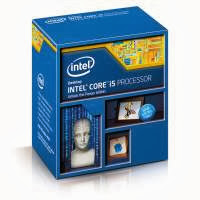



.jpg)








.jpg)










